Practitioner Account FAQ
Need help with finding features and information in your Practitioner Account? Check out the frequently asked questions section below.

Need help with finding features and information in your Practitioner Account? Check out the frequently asked questions section below.

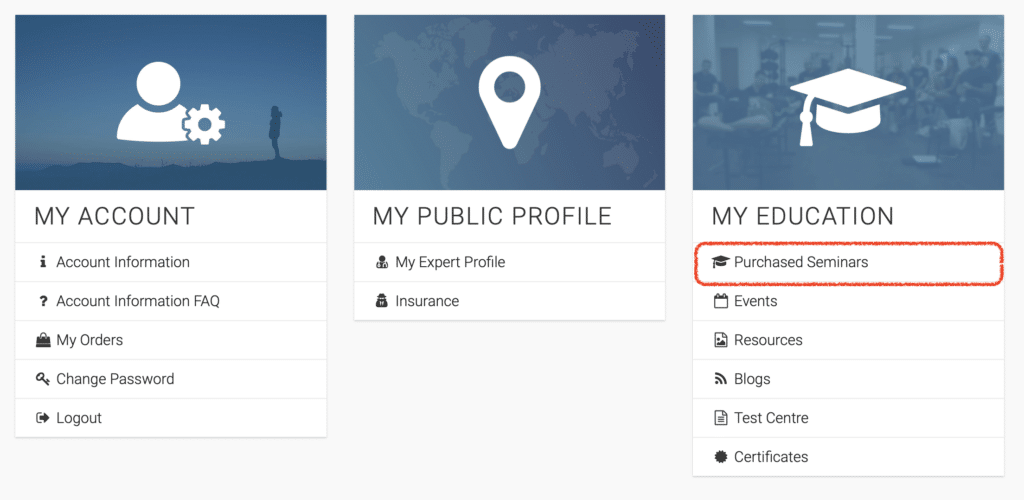
From your Practitioner Dashboard click on the Purchased Seminar button located under the My Education heading, as seen in the attached picture.
This should take you to a page that has a list of the seminars you currently have access to.
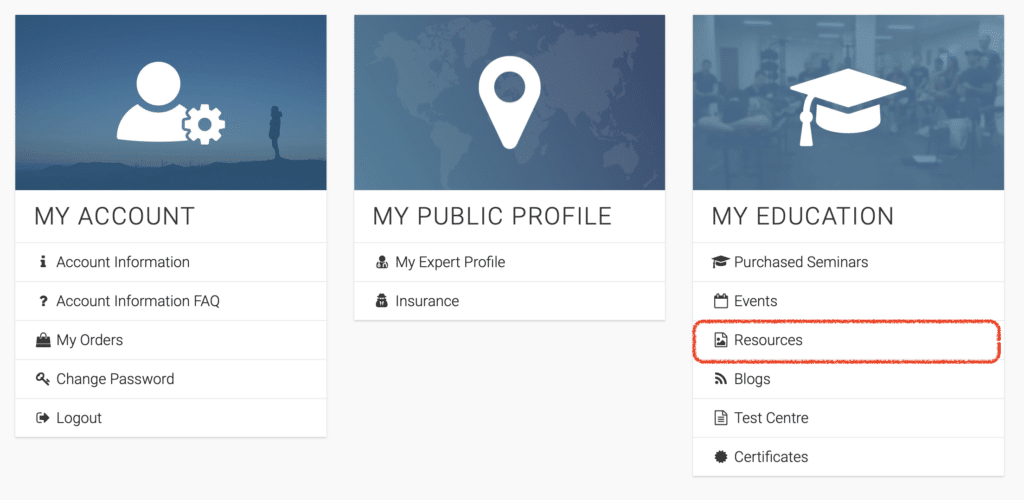
From your Practitioner Dashboard click on the Resources button located under the My Education heading, as shown in the picture above.
On the resources page you will be able to download the Seminar WorkBook as a digital pdf by click the download button, or right clicking and selecting the download file option.
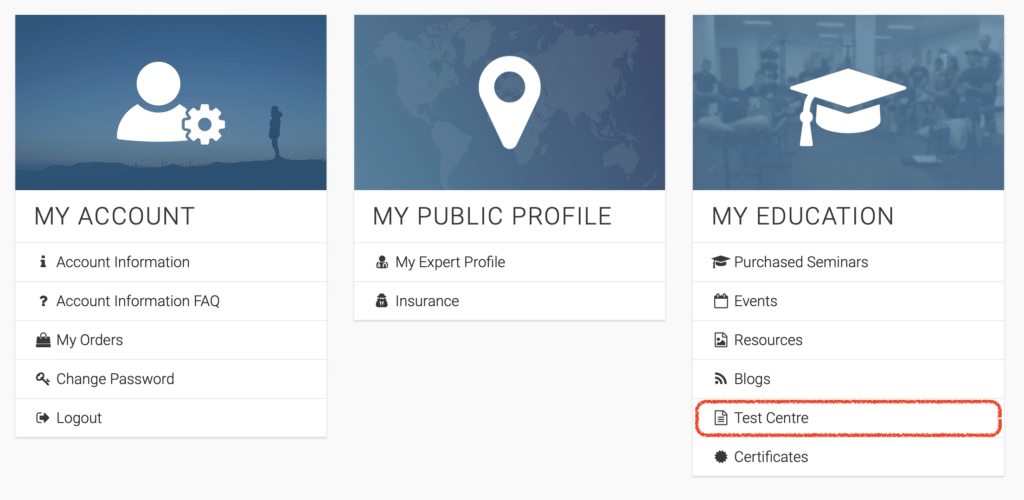
From your Practitioner Dashboard click on the Test Centre button located under the My Education heading, as seen in the attached picture.
This will take you to a page that shows the list of certification tests that you can currently take.
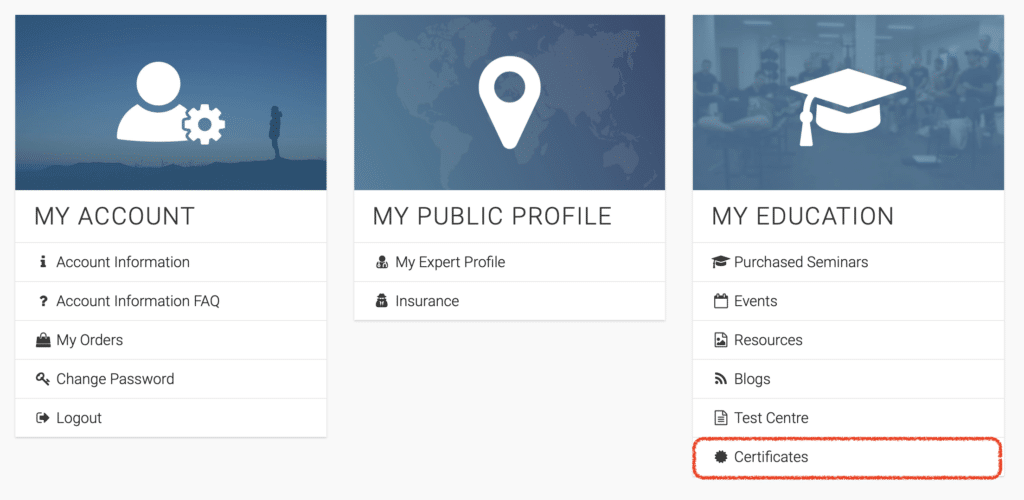
Your electronic certificates can be found by clicking the Certificates button located under the My Education heading, as seen in the attached picture.
If you have passed one of our seminar accreditation exams you will also be sent a printed certificate to the address listed in your Account Information page.
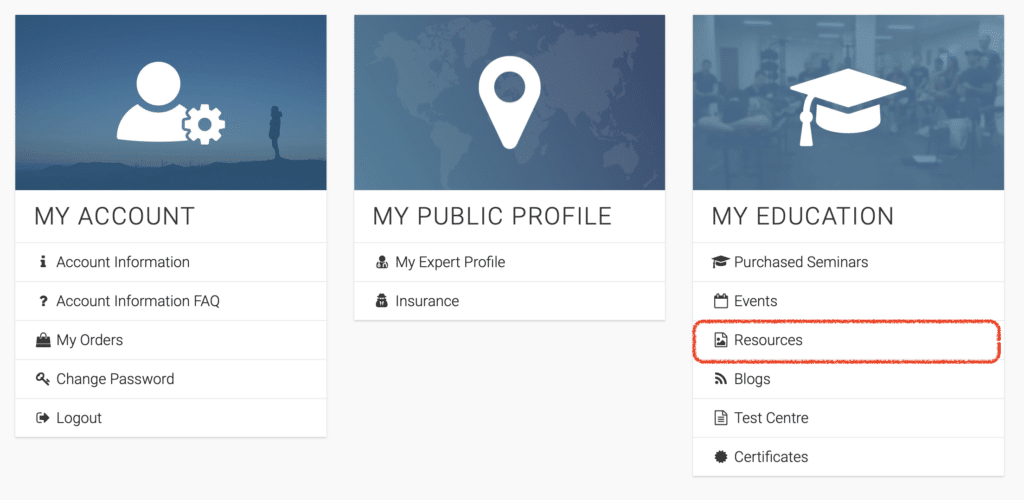
Once you’ve passed the seminar certification test you will automatically be given access to logos, patient information leaflets and other marketing materials that we licence to you for advertising your skills to new patients. To find them click on the Resources button located under the My Education heading, as shown in the picture above.
On the resources page you will find a selection of files that you can access by clicking the download button, or right clicking and selecting the download file option.
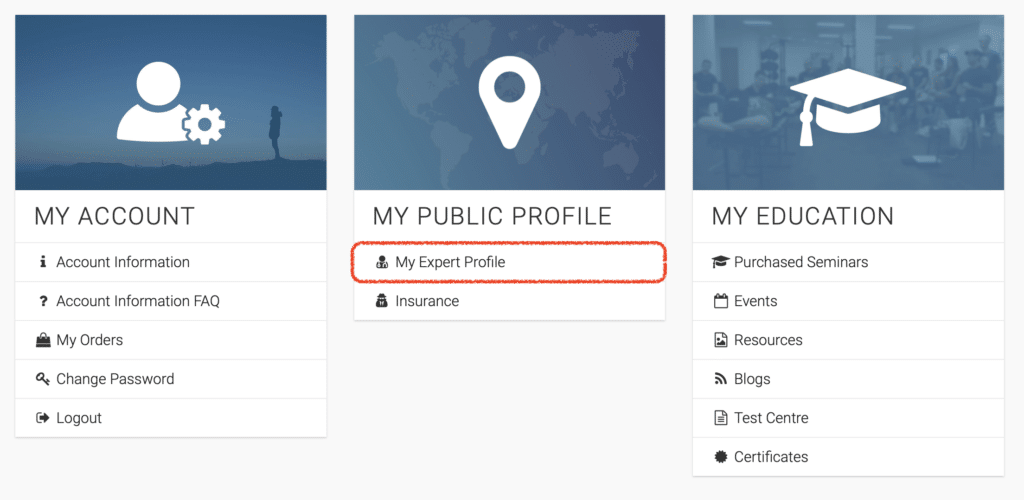
From your Practitioner Dashboard click on the My Expert Profile button located under the My Public Profile heading, as shown in the picture above.
From here you can add one, or multiple, clinic locations and contact information for each.
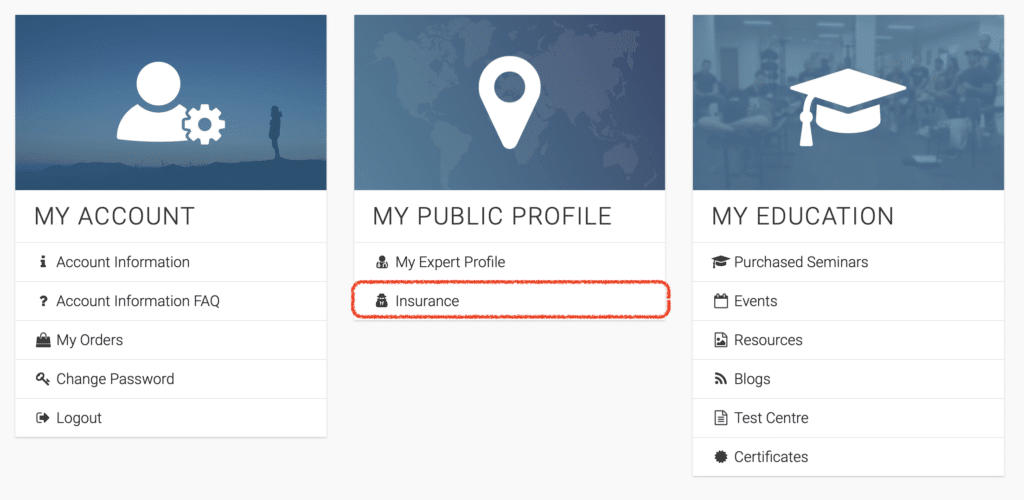
From your Practitioner Dashboard click on the Insurance button located under the My Public Profile heading, as shown in the picture above.
Use this section to confirm that you have the relevant indemnity/malpractice insurance to cover tool based treatments.
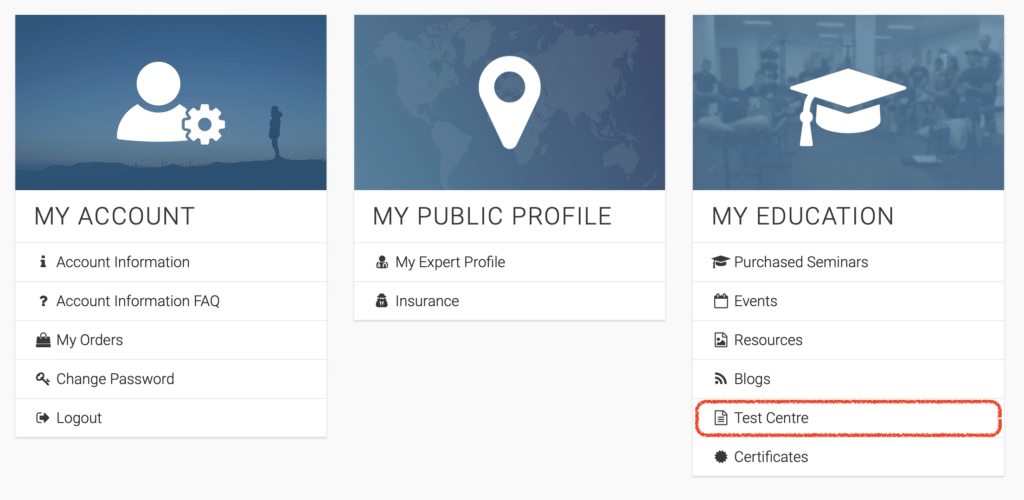
Pass the seminar accreditation exam.
Your clinic(s) information will then automatically appear on our Find An Expert search facility.
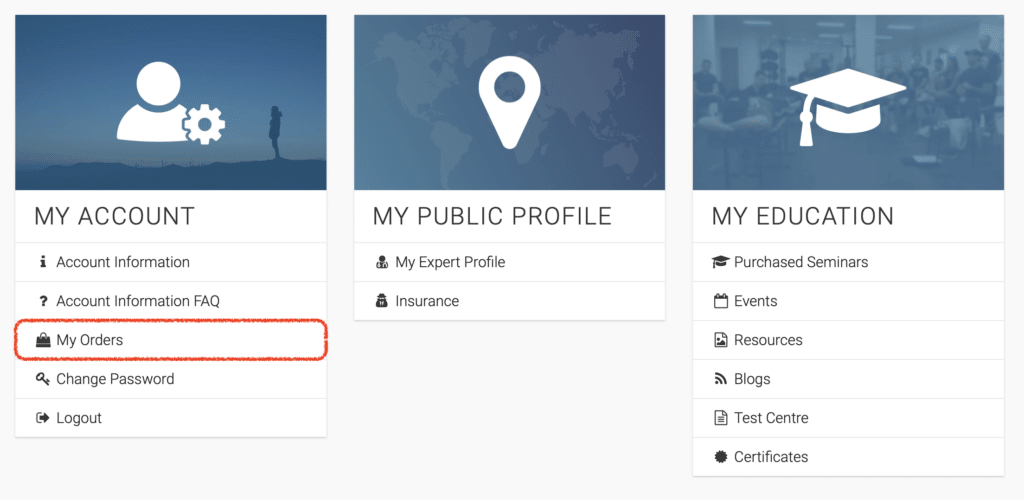
From your Practitioner Dashboard click on the My Orders button located under the My Account heading, as shown in the picture above.
You should be able to find all your order invoices and receipts here.
Email us anytime at [email protected] anytime. The IAT® Team is here to help.